Hosting a Meeting

Any organization planning to host a 3GPP meeting should take into account the following information.
In advance of the meeting
It is highly recommended to make use of professional meeting planners.
Choice of venue- Meetings should be planned and assigned in the following ways:
- within up to 6 regular meetings (i.e. excluding ad-hoc meetings) a Working Group should not meet in the same country more than once per year;
- the 4 TSG meetings per year should not be held in the same country more than once;
- two consecutive meetings (including regular and ad-hoc meetings) of a WG or a TSG should not be located in the same country; and
- exceptions can be made if all IMs who plan to attend the meeting agree to such an exception by consensus.
Meetings may be hosted in hotels, in conference centres, or on the host organization's own premises. The choice will be governed by parameters such as the number of groups to be hosted, the anticipated population of each group, the number of parallel streams for subgroups, and also by the need for accommodation and feeding of delegates.
Planning needs to start as early as possible: many popular hotels take reservations for their conference facilities a year or more in advance. The following criteria shall be met when choosing a venue for the meeting:
Meeting location:
- Airports in the region (< 100 km of the meeting venue) should provide a minimum of 50 flights in and out per day. (An arrival or departure counts as 1 flight).
- The airports in the region should be served by at least two major airline alliances.
- The airport, if not an international hub, should be served by a minimum of two different international hubs.
- The venue should be accessible by reasonably priced public transport (train, bus, tram, shuttle, taxi) from the nearest airport.
Meeting venue:
- Easy access from hotels (preferably walking distance or public transport).
- The meeting venue shall be able to accommodate the needs of delegates with mobility challenges. Wheelchair ramps and elevators should be available to allow delegates to access meeting rooms and guest rooms. Bathrooms equipped for the handicapped should be available.
- Easy access to restaurants during the lunch break (walking distance, less than 10 min and some diversity).
- Easy access to a supermarket (walking distance, less than 10 min and some diversity).
- Large enough to host as many parallel meetings and working sessions as the event requires. We can also consider multiple venues in the same location for a given event, as long as proximity is reasonable, e.g. walking distance, less than 10 minutes.
- Availability of on-site personnel to help with logistics or venue issues.
- Large opening hours, from early in the morning till late in the evening.
- Sufficient places (e.g., hallways, bars, lounges, open meeting rooms, open restaurants) for people to hold chats, offline conversations and group discussions in the combination of spaces offered by the meeting venue, hotels and bars/restaurants in the surrounding area, within a reasonable walking distance.
Safety/Security:
- High priority should be given to ensure that delegates will be safe for the duration of the meeting.
- The location of meeting hotel(s) and meeting venue shall be carefully selected to make the meeting as easy and safe as possible for the delegates.
- Locations with known major safety/security issues should be avoided
- The safety level of a location shall be estimated by consulting official country specific travel advisories or other relevant information pages publicly available on Internet.
Air Quality:
- It is recommended that meetings not be held in locations which are expected to have the yearly average Air Quality Index (AQI) > 150 (Unhealthy).
Hotel capacity:
- The number of guest rooms shall be sufficient to house most of (if not all of) the delegates.
- Depending on the meeting size, this requirement can be fulfilled with one or more hotels.
Hotel location:
- There should be easy access from the hotel to meeting venue (public transport availability preferred to taxi).
- If there is more than one hotel, each hotel shall be within close proximity to each other and to the meeting venue (if not inside one of the hotels).
Hotel rate:
- Accommodation rates per night should be in line with those commonly found acceptable for 3GPP meetings, taking into account the recent experience from the previous meetings.
- Special room rate(s) at a lower price than the "public" rate should be negotiated for a reserved block of rooms corresponding to the expected number of delegates.
- The reservation cut-off date (after which reduced rate would no longer apply) shall be carefully chosen to let enough time for the delegates to book the room after the publication of the meeting invitation.
- Some delegates will welcome the availability of nearby hotels with a lower room rate than the meeting venue.
Hotel accessibility:
- Hotel(s) selected by the host shall be accessible by people with disabilities.
- While wheelchair accessibility is required, other factors are also important. Hotel selection should favour venues with a user-friendly booking experience, special needs rooms, physical adjustments (tactile buttons, ramp lifts, rails, non-slip surfaces, wide passageways& doorways, etc), parking, trained staff, Permanent hearing loop in all large meeting rooms, etc…
Hotel amenities/Services:
- All guestrooms shall have broadband internet service, either wired or wireless. The cost of internet connection shall be included in the room rate.
- The hotel(s) should provide in-room dining service for delegates to choose items of food and drink for delivery to their room for consumption even late in the evening.
- All guestrooms should contain desks or evolving workspaces allowing delegates to work in their room if needed.
- The hotel(s) should be in a convenient location with multiple restaurants and at least one supermarket in the neighbourhood.
Preparation of the invitation
The 3GPP Working Procedures require that a meeting invitation be available to delegates at least four weeks before the start of the meeting. However, since some delegates will need to undergo lengthy formalities to obtain a travel visa, invitations to ordinary (including "bis") and ad hoc meetings of TSGs and their working groups should be made available at least three months – and preferably six months – in advance. In exceptional, and well-justified, circumstances (e.g. an urgent meeting is called for a date less than three months ahead), this requirement may have to be relaxed.
To allow for a meeting invitation to be available within this time frame, Chairmen shall ensure that they make all necessary logistics information regarding the hosting requirements available to potential host organizations at least six months in advance of the start of the meeting (noting the exceptions mentioned above). Chairmen of groups which wish to collocate with meetings of other groups are strongly encouraged to make a composite request to potential hosts. For economic or logistical reasons, hosts may not be able to accommodate late requests from groups to be added to existing meetings.
The invitation should be based on the stock template but can be modified to show the host organization’s logo, and be tailored at will. The essential ingredients are given in the template and include information about the need for hotel room reservation, room rates, electric power sockets and voltage, LAN or wifi provision in the guest rooms. If in doubt, consult other invitations to recent 3GPP meetings.
A vital element of the invitation is a clear request that delegates register their intention to participate in the meeting via the 3GPP web on-line registration tool. A hyperlink to the relevant page must be given. Where multiple groups will meet, a separate registration link needs to be provided for each one.
It is not acceptable to levy a participation fee from delegates.
Visas
As mentioned above, a number of delegates will need to obtain travel visas, and to provide these, embassies and consulates will very often require the host organization is issue a personalized letter of invitation to each such delegate. The host must be prepared to issue such letters, and it is usual to provide a request form as part of the meeting invitation with fields for the data typically requested by visa-issuing authorities. Some hosts will offer an on-line visa letter request form. See, for example, the pro forma letter offered by ETSI on behalf of the European Friends of 3GPP.
Provision of delegates’ badges
From 1 January 2016, delegates are responsible for printing their own identity badges using the link provided in their registration acknowledgment email.
There is no obligation on hosting organizations to provide badges. However, hosts should provide a relatively small number of badge holders suitable for containing a single-sided paper badge of 9 cm wide x 6 cm high (4 7/16 " x 2 5/16 "). Delegates are encouraged to retain their badge holders and to re-use them for each 3GPP meeting, but hosts should reckon on at least 15% of delegates having lost or forgetten them. Delegates must register on the 3GPP site to obtain their badge. It is the delegate's responsibility to print his own badge - the host is under no obligation to provide an on-site printer for this purpose.
Participation in 3GPP meetings is strictly limited to those authorized to attend. There is no concept of specially invited guests, but organizations with a legitimate interest in participation can register - in advance - as Guests. Delegates representing such Guests may attend.
The host should refuse entry to anyone who cannot demonstrate a legitimate claim to be a valid delegate. In cases of doubt, the host should contact the MCC person on site (the meeting secretary) for guidance. In principle, only those delegates whose name appears on the participant list on the 3GPP web site may enter the meeting room.
Meeting room facilities
Reception desk
A large table should be provided outside the meeting room(s) - eg in the coffee area - to serve as the hospitality desk, on which the meeting badges (if provided) can be laid out in alphabetical order by delegate's family name, facing the delegates. This table can also serve as a collection point for meeting related information (eg list of restaurants, meeting timing, city maps, ...)
Size and layout
Obviously the meeting room must be large enough to accommodate the group concerned. You can consult the confirmed participants lists from previous meetings of that group to see the likely number of delegates who will attend. Beware of checking only the registration list for the meeting to be hosted: there will always be delegates who forget to register, and others who have registered but do not turn up, so prior to the meeting, the attendance list can be taken as a guide only.
Where a group splits into subgroups, which have parallel streams and therefore need two or more rooms, the host may need to consult the relevant MCC project manager or the group’s chairman for more details.
For most meetings, "classroom" layout is required, with a chairman’s table on a podium. For working group meetings, the "top" table needs to accommodate only the chairman and the secretary and, ideally, have room for a guest presenter. For TSG meetings, it also needs room for three vice-chairmen. The height of the podium is a function of the number of rows of delegates: the more, the higher. Conference centre staff will be familiar with such requirements.
3GPP meetings, other than "workshops", seldom need a lectern.
Normally, conference centre staff can advise on the most appropriate layout (e.g. narrow and deep vs. wide and shallow), as a function of the room’s facilities and the number of delegates.
Tables and chairs
Delegate’s positions need to have sufficient space for cables to hang down from their PCs and not impede the passage of delegates moving to and from their places along the rows. The distance from the back of one row’s tables to the front of the next row’s tables needs to accommodate this. Bear in mind that some westerners are rather larger in girth than most eastern delegates, and the hotel must leave adequate gaps between rows: around 1m50 is ideal. The width of each delegate position also needs to be considered: anything less than one metre can make them feel cramped.
Electric power
Hosts must provide at least one mains power socket per delegate, with at least four additional ones on the top table. The conference centre should take care to partition the mains feeds carefully to avoid overloading circuit breakers or fuses. Bear in mind that each PC can consume up to 100 watts: A meeting with 200 delegates implies 20 kW. In addition, there will be several wireless access points for the LAN, typically placed in each corner of the meeting room. These will need power sockets too, and ideally should be within easy reach of a LAN wall-socket. The display projector will also need a dedicated socket.
Hosts do not need to provide plug adaptors: delegates will bring their own.
Heating, air-conditioning
You can please some of the people all of the time, all of the people some of the time, but never all of the people all of the time. In fact, it is very easy to please none of the people all of the time.
The meeting room needs a good flow of air, but avoiding draughts. Delegates feel drowsy when there is an inadequate supply of oxygen, but can be relied on to complain if they are in a cold down-draft from a ceiling ventilation grille. A good guide to the right temperature (of course, there is no such thing, since some delegates like arctic conditions, other prefer the tropics) is when about one third of the delegates have removed their jackets: more jackets being worn means it is too cold, more jackets on the backs of chairs means too warm.
Be prepared to regulate the temperature several times during the meeting, bearing in mind the body heat given off by delegates and their PCs, plus the display projector, etc.
Microphones, loudspeakers
The number of microphones shall be sufficient to ensure that each delegate in the meeting room has easy access to a microphone.
It is preferable to have wired microphones, either one mic for every two people - which can work out rather expensive - or a number of microphones on stands in the aisles. In this latter case, plan for one microphone for every twenty delegates. These stand mics need cables long enough for delegates to be able to take them back to their places, since they will often have to refer to their PCs while speaking.
Avoid wireless microphones which operate in the ISM bands and which can be interfered with by - and can interfere with! - the 3GPP wireless LAN. If the use of wireless microphones is unavoidable, the host should coordinate with MCC to ensure that the microphones operate on different channels from those used for the 3GPP wireless LAN. For reference , the LAN normally uses channels 1, 6 and 11 in the 2.4 GHz band. (Interference in the 5 GHz band is rarely a problem.)
For the top table, each person needs to have easy access to a microphone: that is, there must be a sufficient number and the cables must allow the mics to be moved around. If at all possible, a sound technician should be available throughout the working day to adjust sound levels and rectify faults and breakdowns.
For bigger meetings (>50pax), there should be a monitor speaker for the top table.
Projectors and screens
Screens should be visible to all of the delegates.
Projectors should be bright and clearly readable from anywhere in the meeting room.
All meetings require at least one projector and a screen, for the display of documents or of progress through the agenda. Meetings of TSGs RAN and SA need two projectors (and two screens).
Positioning of the projectors can be quite tricky: they must provide an image easily legible from the back of the room, but must not be placed amongst the delegates. Ideally, they should be on dedicated tables just in front of the first row of delegates. Choose projectors which are as quiet and cool as possible in operation, compatible with the size and brightness of image demanded. If it is not possible to angle the screen so that it is easily readable from the top table without its occupants having to turn right round to do so, then it is most desirable that a large flat-screen LED or plasma display run in parallel with the projector is provided at floor level for the benefit of the top table.
Where the projection screen is fixed in the centre of the wall behind the top table, it will be necessary to move the top table towards one side or the other, and to angle it to enable the chairman and secretary to see both the screen and the delegates.
For those meetings which require two projection screens, these should be placed either side of the top table.
Projectors need leads long enough to allow any occupant of the top table to plug them into his own PC.
For meetings with two projectors and screens, ideally, a video switch should be provided which allows each screen to show the feed from PC A, or the feed from PC B, or one screen to show PC A and the other PC B.
Cables allowing either HDMI or VGA connectors should be provided.
Cables
All cables - electricity, microphones, LAN - running on the floor need to be well secured with gaffer tape. This is not just for reasons of safety, but to ensure that service is not interrupted by feet scuffing cables and connectors and causing accidental disconnection.
Water
By all means provide water to the chairman’s table, but: in bottles with screw caps, not in open jugs. For the body of the delegates, avoid placing water on the tables: there simply is not room for this, and if there are glasses and jugs on delegates tables, they will get spilt onto their computers and they will fall to the floor causing floods, electrical danger, and potentially the hazard of broken glass. Rather, provide water on tables at the back or side of the meeting room, with plenty of space for delegates to abandon their empty glasses after they have quenched their thirsts.
Check-in
In former times, an attendance sheet was prepared by MCC and delegates would be asked to sign it. At the choice of the secretary, the attendance register would either be circulated amongst the delegates and returned to the secretary, or taped to a table or to the wall at the back of the room, from where the secretary would retrieve it at the end of the meeting. The host would check with the group's secretary which method he prefered. However, this paper mechanism has now been almost entirely superseded by on-line check-in, which the delegates do from their own computer.
Access to the meeting rooms
MCC will need to set up the meeting network (wireless LAN, local file server, etc - see the separate section on IT facilities) in advance of the meeting. Experience has shown that this set up time can take anything from an hour to half a day or more, depending on how well the venue IT professionals have understood 3GPP's needs.
For this reason, it is strongly recommended that MCC have access to the meeting rooms from at least the afternoon of the day before the meeting start day.
Remote access Guidelines
One-way remote access is to be provided for all sessions that make formal decisions.
See OP51_08.
IT Facilities
The 3GPP network
MCC will install a dedicated wireless LAN in the meeting room(s). Each meeting room will require between one and six WiFi access points depending on the anticipated number of delegates. A local file server and, for larger meetings, a dedicated internet router will normally be located in one of the meeting rooms or, if an MCC IT technician is on site, in the corridor outside the rooms. Alternatively, it may be more convenient to place the server and/or router in the hotel's switch room; but notice that MCC personnel will need rapid access to this room at any time of the (long) working day throughout the meeting. The server will need a dedicated table (and chair!), and the internet connection (see later) should be routed to this point.
Ideally, it should be possible to use building LAN wiring to distribute the 3GPP LAN throughout the meeting rooms. If need be, MCC can provide a switch to be located in the patch room to enable this. If the venue has its own managed switch, this can of course be used, but the host must take great care to disable its own DHCP service on this VPN, since the MCC server will run DHCP for the 3GPP network.
However, if building wiring is not available, MCC will run cables within and between the meeting rooms to distribute the 3GPP LAN, and the cooperation of the conference suite staff will be appreciated in routeing and taping down of these cables.
Many meetings involve separate meetings of several 3GPP working groups, and some groups split into multiple parallel streams, thus a sizeable number of separate rooms will be employed. It is ESSENTIAL that all these rooms can be connected to the 3GPP LAN, since all groups and subgroups share a single local file server and a single internet connection.
Wireless APs will be deployed in each of the meeting rooms, and each will normally require a dedicated tall "cocktail-type" table in the vicinity of a LAN outlet (if using building wiring). Normally APs are placed near the walls of the room, which makes feeding the LAN to them easier. In addition, a power outlet must be provided to each AP table unless the hotel offers a VLAN with PoE.
MCC will furnish the file server, router, switches and wireless access points. MCC can also supply any necessary Cat-5 or Cat-6 cabling, though any cabling which can be provided by the meeting venue will be appreciated to reduce the amount MCC needs to bring.
In some situations, it could be considered whether to transfer responsibility from the MCC to the meeting venue, or a third party that could act locally and set up the WLAN infrastructure in the venue for the meeting.
Internet supply
3GPP meetings require a single internet line terminated in an RJ-45 connector accessible to the server (see above).
The internet service needs to offer a single, public, IP address, and the host is asked to let MCC know the following
parameters well in advance of the meeting:
*- fixed public IP address
*- address mask
*- gateway IP address
*- DNS IP addresses
The internet service must not be subject to firewall, traffic shaping, packet limiting, billing equipment, unnecessary routers which might limit the number of simultaneous connections, etc which might reduce the effective bit rate. Internet shall be able to support corporate VPN services to allow delegates to stay in contact with their office support staff. Many delegates will wish to run VPN back to their employers’ networks, and there should be no limitation on such connections.
Internet bandwidth of 1Mbit/sec/delegate should be provided.
The bit rate of the service is a function of the total number of delegates anticipated to be at the venue:
- Internet bitrate = number of delegates x 1Mbit/s.
- A meeting where 300 delegates were anticipated would need an internet supply of at least300 x 1Mbit/sec = 300 Mbit/s
The supply should provide the appropriate bit rate symmetrically (same rate upload and download), and be exclusively dedicated to 3GPP use (ie not shared with, for example, hotel guest rooms).
Accessibility of at least LTE (4G mobile) service within the meeting venue shall be guaranteed.
A typical meeting configuration is shown in the following figure.
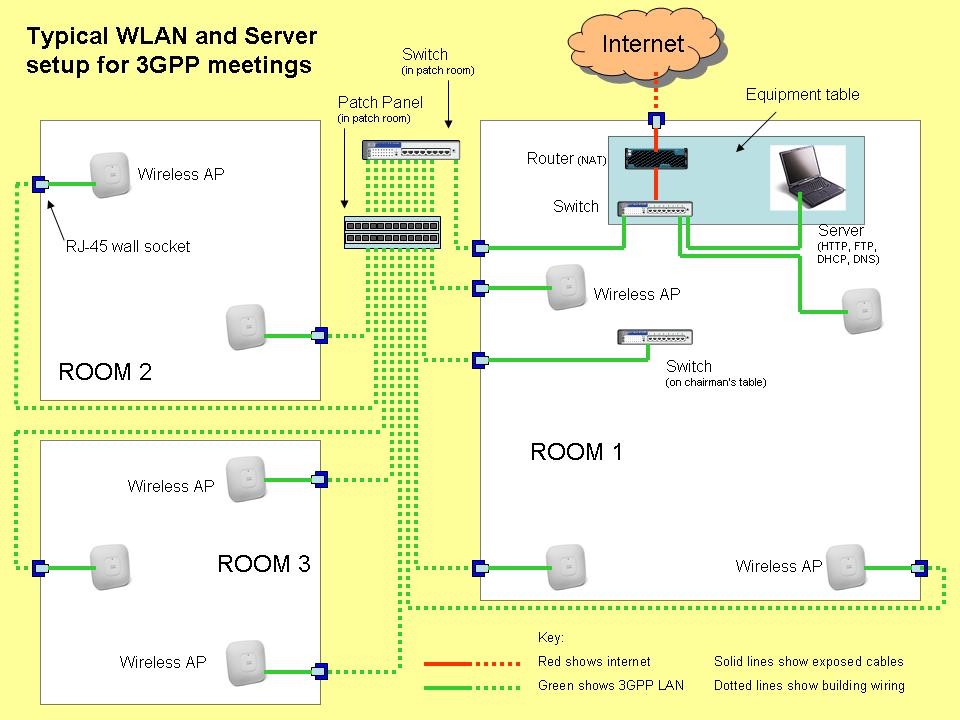
3GPP WiFi
MCC’s wireless APs will offer service on both the 2.4 and 5 GHz bands. To avoid excessive interference with existing WiFi service, it may be desirable to turn off the venue’s own WiFi service in the vicinity of the meeting rooms for the duration of the meeting.
MCC shall use managed Wi-Fi networks, such as VANTAGE certified networks, to ensure maximum use of bandwidth and adequate handling of congestion situations.
Outside the meeting room(s)
Reception desk
The host should provide a person to issue badges (if provided) and any local information sheets to delegates on arrival. Those who turn up without having registered, and therefore do not have a badge, must be asked to register on line. There is no obligation to provide such delegates with a badge: it is the delegate's own responsibility to bring his own badge which he will have previously printed at home.
Coffee breaks, lunch breaks
The host should provide light continental breakfast (tea, coffee, pastries and some fruit) before the start of the morning meeting sessions.
Normally the meetings are split into four more or less equal sessions of 1h30m each, starting at 9h00. Coffee breaks are at 10h30 to 11h00 and at 15h30 to 16h00. Lunch is normally from 12h30 to 14h00. However, according to the progress of the meeting, the Chairman might decide to start earlier (as early as 7h30 is not unknown) and finish later than the nominal 17h30; in fact, it is not uncommon for evening sessions to carry on till 20h or (well) beyond.
The host should provide a light coffee-break service in the middle of morning and afternoon sessions (tea, coffee and biscuits -or similar). Coffee breaks, too, are a movable feast, and can often be delayed by 20 minutes or more: if this happens, do not let the catering staff clear away coffee etc until the meetings have actually resumed! Delegates appreciate a light snack of fruit, biscuits, cake, etc at coffee break time. For lunch, it is good to prepare a list of cafés and restaurants in the area where a light lunch can be had rapidly. Many delegates will want to get out of the hotel at lunch time (weather permitting), but not to travel very far.
It is also appreciated if a more extensive list of restaurants can be prepared for dinner time.
Social event
The meeting host is NOT expected to organize or fund a social event during the meeting period. However, if the host or a member organization wishes to offer a social event, delegates are always most appreciative! There is no set pattern and, with the understanding that any such social event will not eat into the working day, any event is entirely at the discretion of the organizers.
